In context where numerous REST API or WEB Services are exposed using BusinessWorks 6.X applications it is possible to share the same port between multiple applications to limit the number of ports managed in the network load balancing layer.
This can be done using the following approach:
. Create an HTTP Connector Shared resource in a shared module
. Configure the HTTP Connector Shared resource with the “Share across application” option enabled
. Use the HTTP Connector from the shared module in the applications
. Deploy the applications sharing the same port number in the same AppSpace (it is not possible at operating system level to have two process listening on the same port number)
This approach can also be used to run two versions of the same application on the same port.
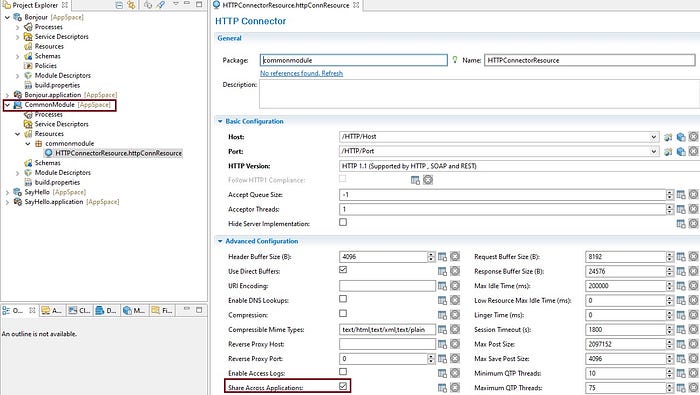
Important :
#1 When running multiple applications sharing the same HTTP connection configured with the ‘Share Across Applications’ option it is important to set the following property at appnode level to ensure all applications can start without error after an appnode is restarted:
bw.engine.stop.adding.bundles.parallel=true
#2 If HTTPS is used the set-up should be the same for all applications using the shared HTTP connection, this includes:
. Enabling or disabling HTTPS with the Confidentiality configuration option
. Using the same KeyStore file



Recommended Comments
There are no comments to display.
Create an account or sign in to comment
You need to be a member in order to leave a comment
Create an account
Sign up for a new account in our community. It's easy!
Register a new accountSign in
Already have an account? Sign in here.
Sign In Now